-
Warranty 1 year
-
Free 30-Day returns


![]() Compatible with Windows 10/11
Compatible with Windows 10/11
![]() Access Immediately After Purchase
Access Immediately After Purchase
![]() One Time Payment – Lifetime License
One Time Payment – Lifetime License
![]() Genuine Retail Software Guaranteed
Genuine Retail Software Guaranteed
![]() Access to Exceptional After Sales Support
Access to Exceptional After Sales Support
Please note that this product is not compatible with MAC systems.
Hurry and get discounts on all Microsoft Products up to 5%
springsale25
$79.97 Original price was: $79.97.$29.97Current price is: $29.97.
Project Professional 2016 is an efficient application for monitoring and managing Project progress. You will never regret buying Project Pro 2016 because it contains many options and features to create Project plans and monitor progress against a budget. In addition, you will experience a user-friendly interface that allows you to describe the flow of your application. Even if you are a beginner, you can use it.
Although Microsoft Project 2016 Professional is an older version, it is still a powerful and versatile tool that is perfect for older operating systems. It also works great on the latest versions of the Windows operating system. This means that it is ideal for work environments where different generations of operating systems are used.
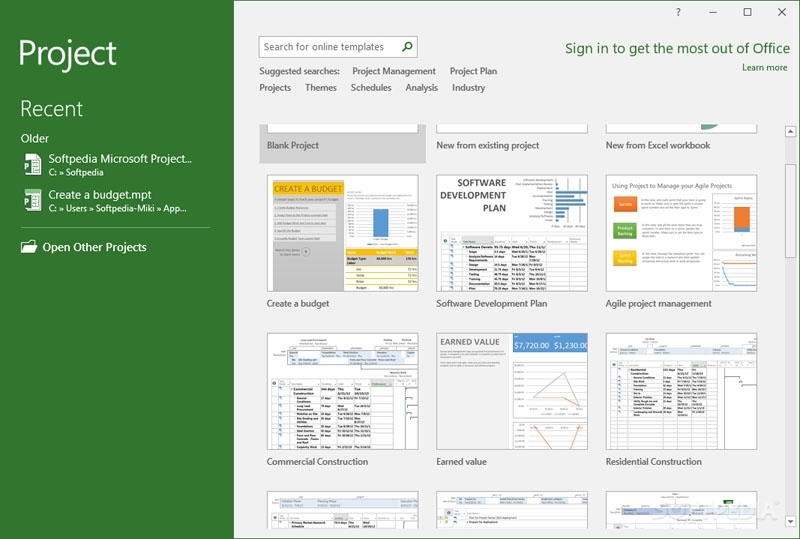
In stock